Final Fantasy VII Remake Intergrade
 |
|
|
NAME
|
Final Fantasy VII
Remake Intergrade
|
|
LANGUAGE
|
Multi
|
|
RELEASE
|
2021
|
|
GENRE
|
Action
|
Info
By exploiting mako, the life-blood of the planet, through their mako reactors, the Shinra Electric Power Company has all but seized control of the entire world. A ragtag group of idealists, known as Avalanche, are one of the last bastions of resistance.
Cloud, an elite SOLDIER operative-turned-mercenary takes part in an Avalanche operation to destroy Mako Reactor 1 in the city of Midgar.
System Requirements
Minimum:
• OS: Windows 10 64bit (ver. 2004 or later)
• Processor: Intel Core i5 3330 / AMD FX-8350
• Memory: 8 GB
• Storage: 100GB or more
• Direct X: Version 12 or later
• Graphics: GeForce GTX 780 / Radeon RX 480 (3GB VRAM)
Recommended:
• OS: Windows 10 64bit (ver. 2004 or later)
• Processor: Intel Core i7-3770 / AMD Ryzen 3 3100
• Memory: 12 GB
• Storage: 100GB or more
• Direct X: Version 12 or later
• Graphics: GeForce GTX 1080 / Radeon RX 5700 (8GB VRAM)
Additional Notes: Assuming a Resolution of 2560×1440 (Max: 3840×2160)




















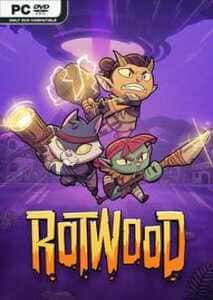





In the updates in both the ElAmigos version and the CODEX version there are parts where the links are down (parts are missing) I tried all the mirrors and parts are missing to be able to decompress.
they’re all the same so you just need to download 1 of them.
U are My Hero
Just so you know the update just censors Tifa’s minor flashback and changes Aeriths ending dialogue. Not really important to have since it has no affect on gameplay.
PART 2 of update 1.002 for the ElAmigos version the server is down.
P.S. Does the ElAmigos version come with Japanese voices? Please anyone tell me, my internet is very slow. Does the CODEX version have voices in Japanese?
They’re the same file, you just need to download 1 of them.
For the 2nd question, sorry but I don’t know :((
JPN voices is already available from base game regardless which you download
Hello, I recently downloaded the game but when I want to change the language of the game it does not change at all even if I went through epic_emu to change it from EN to FR
https://youtu.be/AFxKWnIwvSw
So you couldn’t change the language in game like this?
Apart from creating a save in another folder, I tried to change the language in the game itself and in the epic_emu file but no change.
The voices change well I have French when I put the French language but the menus and everything that is written still remains in English and that’s what I would like to have in French
https://www.reddit.com/r/CrackSupport/comments/rid8dd/ff7_remake_for_pc_codex_how_to_change_system/
You might have already done this but it’s all I could find :((
which? CODEX or ElAmigos?? I need to know if the ElAmigos version has Japanese voices.
I think none of them has it…
hi I have a question, just out of curiosity cause Im new to any emulators past ps2 or gamecube. I noticed that the games are broken up into multiple files and appear to all be the same size but the 1st file is actually the total of all the file sizes and the rest of the files seem to be empty. do I need to actually download all of them and if so do I need to unzip them all together?
yes you have to download all the parts then extract them like this: https://youtu.be/OtgocG6x8mA
Any chance you add QIWI ?
Also no, couldn’t find Qiwi links for this one.
Google drive links dont work
I checked and the links are alive, if filecrypt appeared as 404 for you, please use a VPN (such as VPNgate) so they will appear normally.
can i run this with my ryzen 3 pro with 24GB ram?
24gb is more then enough for this game I suppose.
hola el update del Final Fantasy VII Remake Intergrade MULTi7-ElAmigos (UPDATE V1.001) se cayo porfavor lo pueden subir
I checked and the link is alive for me.
mediafire link for u: https://www.mediafire.com/file/7lskvjkz9fnk5ng/OG7699-F7RIUP1.rar/file
sir how to make it intergrade when i installed it and copy the crack when i launch it its not integrade its the remake only do i need to download the DLC separately?? i thought its complete file like on el emigos
??? I don’t understand the problem :((
I just download the integrade coxex but when i installed it its not the integrade its only the remake version not integrade version so do i need to download the dlc though ??
sorry but I don’t know about the definition of those two versions so I can’t really help :((
i dont know what im doing wrong its just not working
Have you ever install a cracked game before?
lol you’ll be amazed how the same ppl don’t know how to extract files, but somehow can find warez sites.
:((
Getting error 502
I checked and the links are alive.
If filecrypt appeared as 404, please try again with a VPN ^^
Puro missing mirror sir
I checked and the links are alive, if filecrypt appeared as 404 for you, please open them with a VPN ^^
The “Final Fantasy VII Remake Intergrade-CODEX” is Mediafire is not working.
I check and it’s alive.
If it appeared as 404, please use a VPN.
If it appeared as 505, filecrypt was having some problems but it’s fine for me now ^^
OK, It’s working now, thanks
Enjoy the game ^^
guys why the game request to be opened by epic games?
how can i solve that problem, ty
Did you apply the crack by copy all the files in the CODEX folder and paste them into the game install folder ^^
Final Fantasy VII REMAKE Running On RX570(I7-4790) WITH PATCH UPDATE
https://youtu.be/GhW1X95gXo4
are there any not split download file ?
Yes but only in 1fichier link: https://1fichier.com/?zpix076r5xqnkonfvohp&af=3506913
Final Fantasy 7 Remake Running On AMD RADEON 7 GRAPHICS
https://youtu.be/yh63h219I1w
Hi, thanks for sharing !
Enjoy the game ^^
Final Fantasy VII Remake Intergrade Running On Intel HD 620
https://youtu.be/CwdoyWRIpiQ
sorry but this must in popular i think 😀 😀 😀 aahh your Manager 😀
I know =)))))
inks are down
They’re alive, open them with a VPN ^^
It’s saying not found, even with vpn
That way works for me, try a better VPN, some free ones don’t work like that, I used VPNgate.
How To Run Final Fantasy VII Remake With Direct x 11 FPS BOOST On Integrated Graphics
https://youtu.be/J77QPvZ-OEs
I show got DLC link. Should i need to download.. When i click in, it shown harm website…Pls advise
Well you can download them separately like here: https://gamepciso.com/guide-download-game/
And yes using cracked games faces lots of risk, so if you want a safe choice, buy the game.
ok. Noted Many thanks!
Hi, thanks for sharing !
Is it possible to put the game in French, not only characters speaking, all the game, menu etc ?
Try to edit the language line in the .ini file (example steam_api.ini or steam_emu.ini or codex.ini or skidrow.ini or 3dmgame.ini) if your windows hide the common extensions, the name of the file will be without the ini, for example, “steam_api”. the icon looks like a txt file icon).
Kinda like this: https://forums.civfanatics.com/threads/tip-changing-game-content-language.536266/
Not sure if it’s gonna work for you :<<
va dans le dossier Final Fantasy VII Remake Intergrade\Engine\Binaries\ThirdParty\EOS et ouvre epic_emu.ini
à la ligne Language et note Language=fr
Ah cool ca marche 😀 Merci ^^
Ok just go to file Final Fantasy VII Remake Intergrade\Engine\Binaries\ThirdParty\EOS and open epic_emu.ini
and put Language=fr
Wie stelle ich den Text auf deutsch.sprache ist deutsch aber text nicht
https://www.reddit.com/r/FinalFantasyVII/comments/rhy1du/ff7r_pc_how_to_change_the_text_language/
but I think this doesn’t work for cracked games? so the only solution that I can think of but don’t know if it’s gonna work or not is to edit the language line in the .ini file (for example steam_api.ini or steam_emu.ini or codex.ini or skidrow.ini or 3dmgame.ini) if your windows hide the common extensions, the name of the file will be without the ini, example “steam_api”. the icon looks like a txt file icon).
Tutorial?: https://forums.civfanatics.com/threads/tip-changing-game-content-language.536266/
no esta en español
Try to edit the language line in the .ini file (example steam_api.ini or steam_emu.ini or codex.ini or skidrow.ini or 3dmgame.ini) if your windows hide the common extensions, the name of file will be without the ini, example “steam_api”. the icon looks like a txt file icon).
Kinda like this: https://forums.civfanatics.com/threads/tip-changing-game-content-language.536266/
follow Final Fantasy VII Remake Intergrade\Engine\Binaries\ThirdParty\EOS\epic_emu.ini
Go to Language= and try Language=es (or maybe Language=sp)
If spanish language is disponible, that unlock it.
oh a detailed tutorial, love it ^^
Final Fantasy 7 remake running on intel hd 620
The game ask me to launch it on the epic game store :/ what am I suppose to do
Did you apply the crack by copying all the files in the folder named “CODEX” and pasting them into the game install folder?
Like this: https://youtu.be/0C87pE160-g